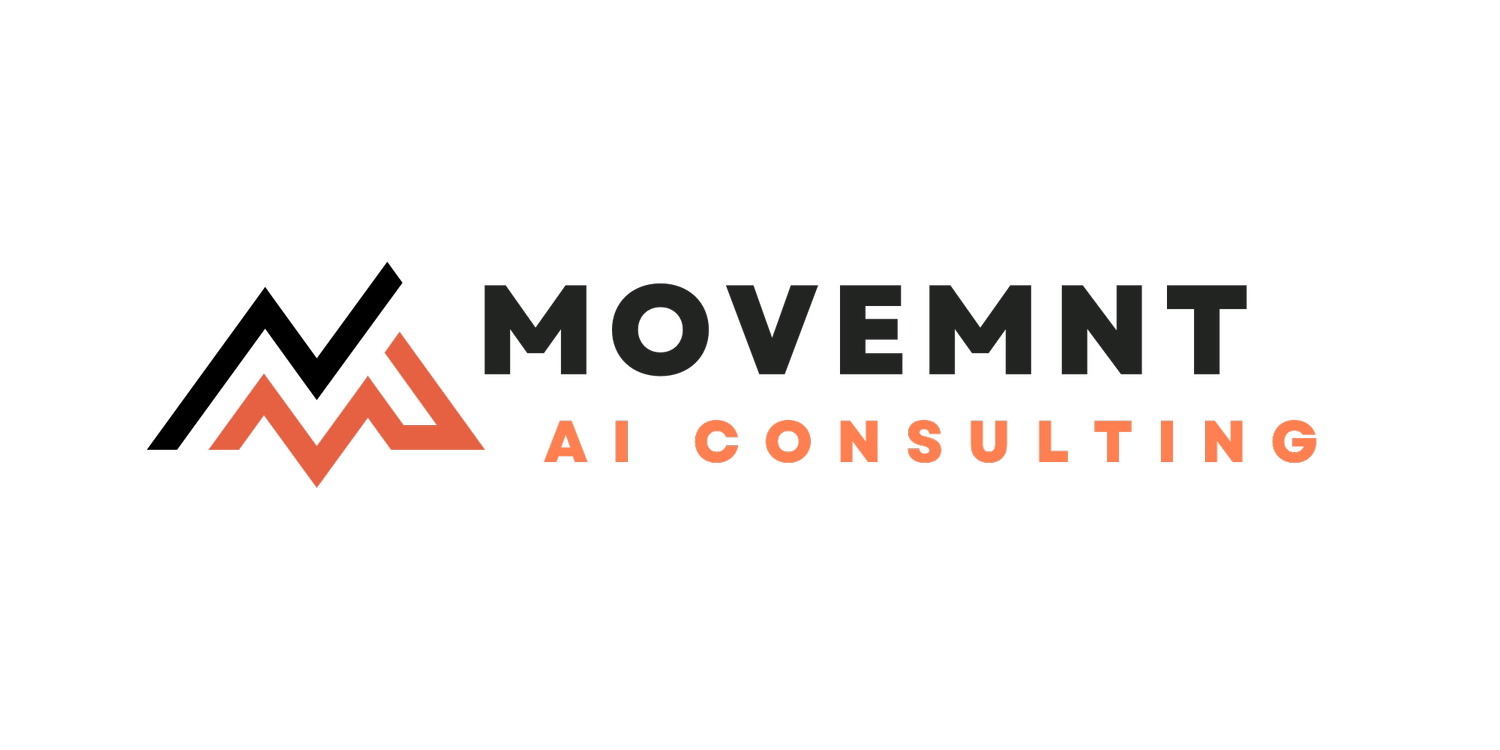What to Know Before You Automate
What Every Small Business Should Know About AI and Automation
By Tom, Founder of Movemnt.AI and Lumio Consulting
Automation sounds like magic.
You push a button, and the tedious parts of your business—sending emails, copying data between apps, assigning tasks—just happen. It’s fast, consistent, and never calls in sick.
And that’s true... to a point.
But before you dive into automating everything in sight, there are some important things to think about. I’ve worked with numerous small businesses here in Denver, and I’ve seen firsthand what works, what doesn't, and what often gets overlooked.
So in this post, I want to walk you through what I wish more business owners knew before they start automating. Whether you're using tools like Make.com, Zapier, or ChatGPT—or just thinking about what’s possible—this guide will help you get clear on where to start and how to avoid common headaches.
TL;DR: Common Automation Pitfalls
If you only take one thing away from this article, let it be this: Most automation headaches come from rushing in without a plan. Here are the most common mistakes I see:
Starting with a tool before identifying the problem (see: Start With the Problem, Not the Tool)
Trying to automate before mapping out internal processes (see: Map It Out First)
Thinking you can automate everything (see: Not Everything Should Be Automated)
Thinking you can’t automate anything (see: Learning What's Possible)
Thinking automation is easy and plug‑and‑play (see: Automation is Rarely Plug-and-Play)
Assuming AI can magically “clean up” your data (see: Your Data Some Cleaning)
Assuming your team will embrace new tools without friction (see: Get Your Team Involved Early)
Ignoring features that already exist in current tools (see: Check Existing Tools First)
Starting with overly complicated workflows/projects (see: Start Simple, Really Simple)
Choosing trendy tools that may not last (see: Choose the Right Tools)
Thinking you can “set it and forget it” (see: Expect to Iterate)
Going at it alone without guidance or support (see: Don't Go It Alone)
Start With the Problem, Not the Tool
One of the biggest mistakes I see is when businesses start with a tool instead of a problem.
For example, someone says, “Hey, I heard Zapier is great—what should I use it for?” That’s backwards.
Instead, I always ask:
“What’s something your team does over and over again that feels like a waste of time?”
Or:
“What’s something that keeps slipping through the cracks?”
Maybe it’s new leads not getting followed up with. Or onboarding emails that go out late. Or copying data from one app to another because two tools don’t talk to each other.
Start there.
Once you’ve found the pain point, you can work backward to decide how to solve it—and if automation is the right fit.
Map It Out First (Yes, On Paper)
Before we build anything, I always have clients sketch out their current process.
And I do mean sketch. Pen and paper is great, a whiteboard, Lucidchart, etc.
What matters is that you write down the actual steps a human takes to get the job done. For example:
A new inquiry comes in through the website → we send a thank-you email → the admin adds their info to Google Sheets → someone from sales reaches out manually…
When you lay it out like this, a few things usually happen:
You realize how many steps are involved
You spot steps that don’t add value
You uncover hidden rules (“Oh right, we don’t follow up on weekends”)
You find missing steps and lost touchpoints
This process map becomes the blueprint for automation later.
Thinking You Can Automate Everything
Not everything should be automated. I know that may sound strange coming from someone who helps businesses automate things for a living.
But here’s the truth: some things are better left human.
For example:
Reaching out to a potential client, customer, or member
Responding to a sensitive customer issue
Any decision that requires judgment, creativity, or emotion
Any service that benefits from a conversation (versus a form)
Generative AI tools are parrots, smooth talkers with a lot of knowledge; they can emulate emotion, feign creativity, and copy what's already been said, but if you want to build genuine connection or create something entirely new, they're not the best tool.
Think of automation as a "know-it-all" PhD-educated assistant, yes, it's smart, but it doesn't have a lot of life experience.
Another common trap I see is thinking you can automate everything. You can't. Some processes are too variable, too nuanced, or too dependent on human context. The goal is to automate just enough to free up your team’s time—without overengineering or losing the human touch.
Thinking You Can’t Automate Anything
On the other side of the spectrum, I meet plenty of owners and team members who assume automation is out of reach—or more often, they simply don’t know what today’s AI tools are capable of.
The reality is very different. Modern AI and low‑code tools can handle simple, repeatable tasks that save real time, but there are also incredibly powerful solutions most people have never seen in action, like:
Smart AI agents that can respond to customer inquiries and schedule appointments automatically
Autonomous agents that can work and coordinate tasks independently without human oversight
Smart assistants that actively help you in real time, like Google AI Studio observing your screen and offering guidance
Seeing one of these tools in action is often all it takes to trigger the first big “aha” moment.
Small businesses benefit more than big ones because every saved hour matters. Even one or two well‑chosen automations can cut busywork and free your team to focus on the work that actually drives revenue.
To get an idea of what’s possible with AI + Automation - check out some of our Case Studies.
Automation Is Rarely Plug‑and‑Play
Many tools promise “set it up in minutes,” but the reality is more nuanced. Even simple automations require:
Understanding your existing workflow
Connecting the right data sources (internal knowledge base, RAG setups)
Testing edge cases and failure scenarios
Lots of human input: from prompt and context engineering to brand voice alignment and “teaching” the AI to think like you
No automation will work exactly how you want straight out of the box. If someone claims it will, they’re selling snake oil. Even common automations require customization to match how your company actually operates.
If you expect to press a button and walk away, you’ll likely end up frustrated. Instead, treat automation as an iterative project: build, test, adjust, and improve over time.
Your Data Needs Some Cleaning
This part gets skipped a lot, and it’s the reason many automations don’t work as expected.
Let’s say you have client names stored in three different systems—Google Sheets, QuickBooks, and your CRM—and all three spell things differently or store info in weird formats. When you try to automate something across those tools, things break.
Traditional automation ran on logic and required perfect data consistency. GenAI automations utilize natural language processing, which can help normalize your data to a certain extent. However, if your data is messy, inconsistent, or stored in multiple locations, it’ll still struggle to ensure your workflows run consistently.
Before you automate anything:
Centralize the data you can
Create simple naming standards
Decide which tool is the “source of truth” for key info
You don’t need perfection—just some consistency.
Get Your Team Involved Early
Here’s something I’ve learned the hard way:
If your team doesn’t understand or trust the new automated process, they’ll ignore it—or worse, try to override it manually.
Automation works best when the people involved are part of the planning process. That might be your office admin, your project manager, or the person answering emails every day.
Ask them:
Where are you getting stuck?
What’s repetitive or frustrating?
What would make your day easier?
This input is gold. And it often leads to ideas that are way more useful than anything I could guess on my own.
And just to be real: I’ve seen internal pushback on automation across the board—from 5-person teams to Fortune 100 companies. Some people are afraid their jobs will be replaced. Others are just overwhelmed by change. That’s why involving them early, showing the why, and offering training can make all the difference.
Check Your Existing Tools First
Before shopping for new software or building a new automation, take a close look at the tools you already pay for. Many CRMs, project management platforms, and scheduling apps include built‑in automation features, such as:
Google Workspace triggers for forms, emails, and file organization
CRMs like HubSpot or GoHighLevel automatically trigger follow‑ups and reminders
Project tools like ClickUp or Monday.com with built‑in workflow rules
Even if your current tools don’t do exactly what you want today, most vendors are racing to add AI and automation features. Your next upgrade—or even moving to the next tier—might include the functionality you’re looking for.
Yes, this probably means less work for me, but the goal is to deliver value and make your life easier. If your existing tools can do the job, using what your team already knows is often the best and simplest option.
Start Simple. Really Simple.
You don’t need to automate everything all at once. In fact, you shouldn’t.
Some of the best time-savers I’ve built are tiny automations:
Automatically sending a calendar invite when a form is filled out
Sending a Slack message when someone misses a task deadline
Copying email attachments to Google Drive
Start with one. Make sure it works. Let your team get used to it.
Then build the next one.
And here’s an important tip I’ve learned over time: keep your automations separate whenever possible. It’s not uncommon to see a simple workflow evolve into a 20+ step monstrosity. When everything is bundled together, one change can break the whole thing—and debugging it becomes a nightmare.
Instead, break things into smaller, modular workflows that can talk to each other. That way, if you need to update a single step, you can do it without disrupting the entire system.
Over time, you’ll stack up dozens of small wins—and that’s how real automation success happens.
Choose the Right Tools (Not Just the Trendy Ones)
There are so many tools out there right now.
Zapier. Make.com. n8n. Pipedream. Retool. Notion. Airtable. ChatGPT. The list goes on.
And with new tools launching every day, it’s easy to feel overwhelmed. I hear this all the time: “Which one is the best?” “Will it work with our existing tech stack?” “How much does it cost?” and—perhaps most importantly (and often forgotten)—“Will this tool be around in five years?”
It’s a real concern.
That’s why I always recommend picking tools that:
Have a strong track record and long-term viability
Have a strong community of users and developers
Work well with the apps you already use
Don’t require heavy developer knowledge (unless you have that in-house)
Make sense for your team to maintain on their own—or with light outside help
Sometimes I recommend Zapier because it's easier to use.
Other times, Make.com is better for complex workflows.
And for internal dashboards, tools like Airtable or Notion might make more sense.
You don’t need to chase shiny objects. You just need something that fits your workflow.
Expect to Iterate
Even the best automation will break at some point, and iteration is part of the process. A few key points to keep in mind:
Language models evolve quickly. New LLMs are released every few months, which may require adjusting your automations or prompts.
New tools launch almost daily. A new platform could simplify, improve, or completely replace an existing workflow.
Automation inspires more automation. Once you automate one process, you’ll spot other tasks to automate—or ways to improve the first one.
Even small changes can break workflows. Minor tweaks to folders, fields, or connections can cause failures.
Build with the expectation that you’ll iterate. Keep documentation, monitor your processes, and adjust over time.
Expect to iterate. Don’t aim for perfection—aim for progress.
Don’t Go It Alone
Finally, I see a lot of small business owners trying to automate everything themselves. While DIY is possible, an experienced partner can help you:
Avoid costly mistakes
Choose tools that will grow with your business
Design processes that actually make sense for your team
This field is changing at lightning speed. New tools, models, and best practices emerge every week. You can try to keep up on your own, but most companies—small or large—benefit massively from having someone in their corner who lives and breathes AI. A partner who is immersed in this space can spot opportunities faster, guide you around pitfalls, and help you take advantage of the latest developments without the endless trial and error.
Even a short consultation can save you hours of frustration and accelerate your automation success.
Final Thoughts: Automation Isn’t Just for Big Companies
When you hear “automation,” it’s easy to think of giant corporations and million-dollar software projects. And to be fair, that used to be true. Just five years ago, automating even a basic process might’ve required a dedicated project manager, a small dev team, and weeks or months of effort.
Today? That same result can often be built in a few days—if you’ve taken the time to map out your workflows clearly.
And that’s why I believe small businesses benefit from automation more than anyone.
You’ve got fewer people, tighter budgets, and limited time. Every saved hour counts. Every bit of consistency helps. And unlike big companies, you can actually move fast enough to make meaningful changes without waiting six months for approval.
If you're thoughtful about how you start—by solving real problems, documenting your processes, and keeping your data clean—you don't need a massive team or budget to see real impact.
Just a few smart automations can free up your team, reduce errors, and give you more time to focus on what matters most.
Thinking of Automating Something?
If any of this resonated, and you're wondering what to automate first—or if your current systems are even ready—I'd be happy to chat.
Book a free 30-minute consultation and we can talk through what’s possible, what’s realistic, and what would help your team most.
— Tom
Movemnt.AI Consulting