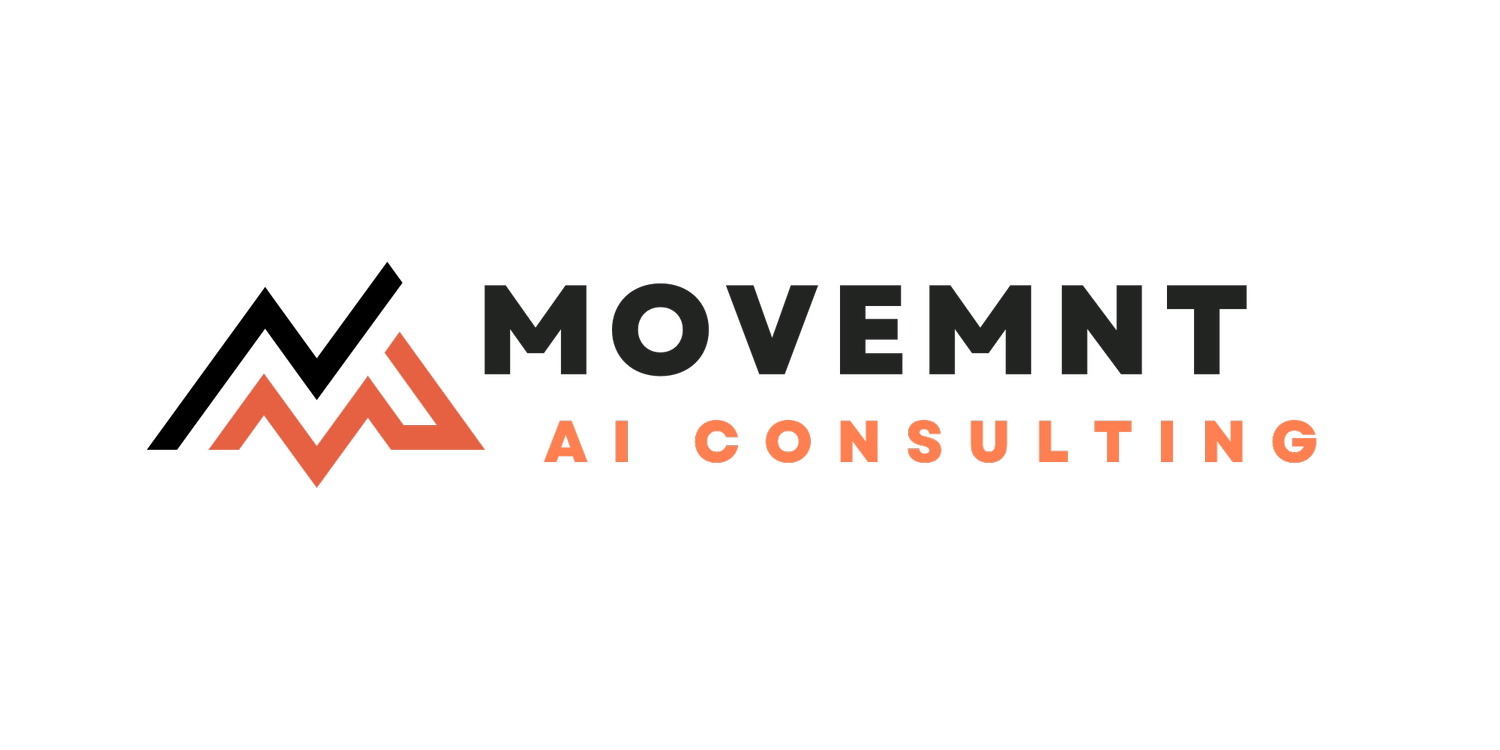Automating Lead Response and Call Routing with n8n and GoHighLevel
Client: Multi-rep Service-Based Business
Industry: Lead Generation / Local Services
Platforms: n8n, GoHighLevel, Google Sheets, OpenAI, Gmail
Time to Build: 8–10 hours
Time Saved: 3–5 hours per week
Consulting Partner: Lumio Consulting
Project Overview / Problem
This client operates a multi-rep business where fast follow-up is everything. But their old process was bogged down by slow, manual handoffs: a customer would fill out a form, someone on the team would verify it wasn’t spam, log it manually into the CRM, notify a sales rep, and (eventually) someone would call the lead back.
By then, the lead was often cold—or worse, gone.
They needed a better system. Something that could verify, assign, and act instantly—without relying on manual checks or round-robin guesswork.
Goals of the Automation
The goal was to shorten the time between form submission and human connection, while still giving the team a layer of control to catch bad leads before they entered the CRM.
Specifically, the client wanted to:
Filter out junk leads (bot submissions, spam emails, fake phone numbers)
Automatically route valid leads to GoHighLevel and assign a sales rep
Trigger a real-time phone call between the rep and the lead
Notify the assigned rep via email
Log the lead in a Google Sheet for backup/reference
Solution Overview / Step-by-Step Breakdown
This automation was built entirely in n8n, combining OpenAI for spam filtering, webhook inputs, conditional logic, and integrations with GoHighLevel, Gmail, and Google Sheets.
Step 1: Trigger on Form Submission
A webhook is triggered when a lead form is submitted. Data includes the lead’s name, email, phone, and message.
Step 2: Bot + Spam Filtering
We implemented a two-step check:
A lightweight “bot test” (e.g., honeypot or CAPTCHA check)
A GPT-powered spam classifier that evaluates whether the phone and email look legitimate (e.g., no @spam.com, disposable numbers, profanity, etc.)
[INSERT IMAGE: Screenshot 2 – Spam check → rules for email/phone validity]
Step 3: Phone Routing Logic
If the lead is legitimate:
We check whether a phone number was provided.
If yes, an HTTP request triggers GoHighLevel to:
Assign a rep
Connect the rep and the lead via auto-dial
If no number is available, we fall back to email-only notifications.
[INSERT IMAGE: Screenshot 3 – Phone check → HTTP request → Merge data → Gmail alert]
Step 4: Email + Logging
Regardless of phone status:
A templated email is sent to the assigned sales rep with lead details.
The lead is appended to a Google Sheet for reporting and backup.
All actions are logged for auditing.
Challenges
Some key issues we navigated:
Detecting low-quality leads: Most spam filters only looked for email structure; we used OpenAI to flag weird patterns like mismatched names/domains, slurs, or gibberish messages.
Phone API timing: The GoHighLevel webhook had to fire after verification, so we had to structure retries and validate data ahead of time.
Avoiding duplicate rep notifications: In early versions, multiple reps were notified for the same lead. We added logic to ensure only one assignment per contact.
Results/Outcome / Time Saved
After deployment:
Leads were called within 60 seconds, automatically.
Spam/junk entries dropped by 90%, saving the team from wasting time on non-leads.
Sales reps reported feeling more confident knowing that only verified, call-ready leads hit their inbox.
The team estimated 3–5 hours saved weekly, with an overall improvement in lead quality and conversion speed.
Client Feedback
““We used to lose leads just because we didn’t follow up fast enough—or at all. Now the second a form is submitted, our reps are already on the phone. It’s clean, fast, and spam-free. Tom nailed this one.””
Additional Improvements
Since the initial rollout, we’ve added:
A Slack integration that posts the report directly into the sales channel
A fallback routine that retries failed scrapes or AI calls without breaking the full run
The ability to tag reports by region, industry, or campaign for batch analysis later
Tools, Plug-ins, and Platforms Used
n8n – Core orchestration and scheduling
Relevance AI – LinkedIn profile scraping
Perplexity API – Company research summaries
Apify – TrustPilot review scraping
OpenAI (GPT-4) – Custom summaries and pain point extraction
HTML Generator – Dynamic templating for email-ready formatting
Gmail API – Email delivery
Slack (optional) – Notification and sharing